To use this feature open the assembly model and under “File” you should see “Pack and Go”, click on it। You will see a dialog box that lists all of the files linked to or that make up the assembly.
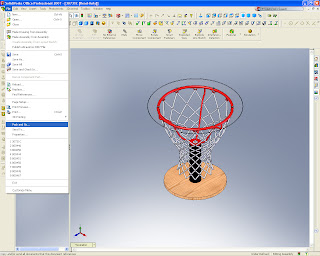
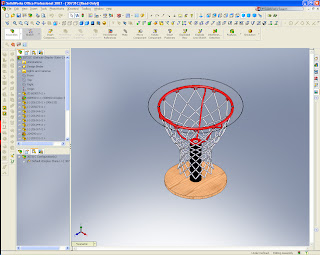
In the Pack and Go dialog box you will see many options। You can Include Drawings (which will include all drawings of all components and assemblies), COSMOS Results and PhotoWorks documents। Other options you have available in the Pack and Go dialog box are, “Save To Folder”, “Save To Zip File”, “Add prefix” and “Add suffix”।
To save the files to a folder just check the “Save To Folder” radio button and browse to a location on your computer or network.
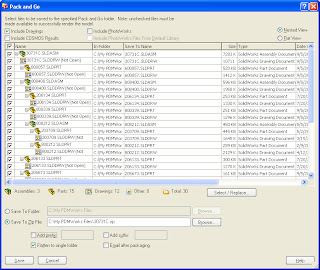
To have the files zipped check the “Save to Zip File” radio button and browse to a location on your hard drive or network to save the zip file. If you check the “Save To Zip File” button you have an addition option available to you. You can check the “Email after packaging” box and that will automatically call up your email program and attach the file for you.
The “Add prefix” and “Add suffix” check boxes are used to change the names of the files by adding text or number before or after the file names. Don’t worry, this doesn’t effect the original files.

You also have the option to uncheck any document that you don’t want to have sent.
After you are done with the options that you chose just click “Save” and you are done.
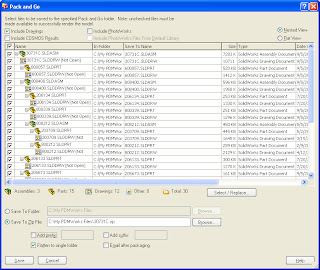
To have the files zipped check the “Save to Zip File” radio button and browse to a location on your hard drive or network to save the zip file. If you check the “Save To Zip File” button you have an addition option available to you. You can check the “Email after packaging” box and that will automatically call up your email program and attach the file for you.
The “Add prefix” and “Add suffix” check boxes are used to change the names of the files by adding text or number before or after the file names. Don’t worry, this doesn’t effect the original files.

You also have the option to uncheck any document that you don’t want to have sent.
After you are done with the options that you chose just click “Save” and you are done.
No comments:
Post a Comment